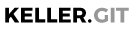| 123456789101112131415161718192021222324252627282930313233343536373839404142434445464748495051525354555657585960616263646566676869707172737475767778798081828384858687888990919293949596979899100101102103104105106107108109110111112113114115116117118119120121122123124125126127128129130131132133134135136137138139140141142143144145146147148149150151152153154155156157158159160161162163164165166167168169170171172173174175176177178179180181182183184185186187188189190191192193194195196197198199200201202203204205206207208209210211212213214215216217218219220221222223224225226227228229230231232233234235236237238239240241242243244245246247248249250251252253254255256 |
- # Copyright (c) 2009 The Foundry Visionmongers Ltd. All Rights Reserved.
- # Edit by Max van Leeuwen - maxvanleeuwen.com - 1.2
-
- # PREFERENCES FOR DEFAULT SETTINGS:
-
-
- # sticky note default label size
- defaultStickyLabelSize = '50'
-
- # sticky note default color
- defaultStickyColor = 3435954431
-
- # change colors of the backdrops that are within the newly created one
- defaultUpdateBackdrops = True
-
- # color for backdrop (stacked backdrops will get darker)
- startingColor = 1179010815
-
- # backdrop colors to never change (photoshop breakout layers)
- ignoreColors = [2829621248, 1751668736]
-
- # backdrop boundaries scaling
- bdSize = 3
-
-
- ############################################
-
-
-
-
-
-
- import nuke, random
- import colorsys
-
-
-
-
- # make every stacked backdrop slightly darker
- def darker(levels):
-
- newColor = startingColor
-
- for i in range( int( abs(levels) ) ):
- RGB = [(0xFF & newColor >> i) / 255.0 for i in [24,16,8]]
- HSV = colorsys.rgb_to_hsv(RGB[0],RGB[1],RGB[2])
-
- newHSV = [HSV[0], HSV[1], HSV[2] * .85]
- newRGB = colorsys.hsv_to_rgb(newHSV[0],newHSV[1],newHSV[2])
-
- newColor = int('%02x%02x%02x%02x' % (round(newRGB[0]*255),round(newRGB[1]*255),round(newRGB[2]*255),255),16)
-
- return newColor
-
-
-
-
- def nodeIsInside(node, backdropNode):
-
- """Returns true if node geometry is inside backdropNode otherwise returns false"""
-
- topLeftNode = [node.xpos(), node.ypos()]
- topLeftBackDrop = [backdropNode.xpos(), backdropNode.ypos()]
- bottomRightNode = [node.xpos() + node.screenWidth(), node.ypos() + node.screenHeight()]
- bottomRightBackdrop = [backdropNode.xpos() + backdropNode.screenWidth(), backdropNode.ypos() + backdropNode.screenHeight()]
-
- topLeft = ( topLeftNode[0] >= topLeftBackDrop[0] ) and ( topLeftNode[1] >= topLeftBackDrop[1] )
- bottomRight = ( bottomRightNode[0] <= bottomRightBackdrop[0] ) and ( bottomRightNode[1] <= bottomRightBackdrop[1] )
-
- return topLeft and bottomRight
-
-
-
-
- # function can be called with custom default variables
- def GrayAutoBackdrop():
-
-
- global defaultStickyLabelSize
- global defaultStickyColor
- global defaultUpdateBackdrops
-
-
-
- bdUpdateBooleantext = 'update included backdrops?'
-
-
- '''
- Automatically puts a backdrop behind the selected nodes.
-
- The backdrop will be just big enough to fit all the select nodes in, with room
- at the top for some text in a large font.
- '''
-
-
- # check if nodes are selected
- selNodes = nuke.selectedNodes()
- if selNodes:
-
- # panel
- p = nuke.Panel('backdrop')
- p.addSingleLineInput('label', '')
- p.addBooleanCheckBox(bdUpdateBooleantext, defaultUpdateBackdrops)
-
- panelObj = p.show()
-
-
- if panelObj:
-
- # calculate bounds for the backdrop node.
- bdX = min([node.xpos() for node in selNodes])
- bdY = min([node.ypos() for node in selNodes])
- bdW = max([node.xpos() + node.screenWidth() for node in selNodes]) - bdX
- bdH = max([node.ypos() + node.screenHeight() for node in selNodes]) - bdY
-
-
- # bigger boundaries if node area is bigger
- boundsMult = 10 + (bdW + bdH) * (bdSize/100)
- zOrder = 0
-
- defaultUpdateBackdrops = p.value(bdUpdateBooleantext)
- noBackdropNodes = False
-
- if defaultUpdateBackdrops:
-
- selectedBackdropNodes = nuke.selectedNodes("BackdropNode")
-
- # if there are backdropNodes selected, put the new one at the lowest level and all others at their own level + 1
- if len(selectedBackdropNodes):
-
- # placeholders
- lowest = 99999
- offs = 0
-
- for sBD in selectedBackdropNodes:
-
- currVal = sBD['z_order'].value()
- lowest = min(lowest, currVal)
-
- # all backdrops must be => 0
- if lowest < 0:
- offs = abs(lowest)
- lowest = 0
-
- for sBD in selectedBackdropNodes:
-
- currVal = sBD['z_order'].value()
-
- newZ = currVal + 1 + offs
- sBD['z_order'].setValue(newZ)
-
- if not sBD['tile_color'].value() in ignoreColors:
- sBD['tile_color'].setValue(darker(newZ))
-
- zOrder = lowest
-
-
- else:
-
- noBackdropNodes = True
-
-
-
- if (not defaultUpdateBackdrops) or noBackdropNodes:
-
- # else (no backdrop in selection) find the nearest backdrop if exists and set the new one in front of it
- nonSelectedBackdropNodes = nuke.allNodes("BackdropNode")
-
- for nonBackdrop in selNodes:
-
- for backdrop in nonSelectedBackdropNodes:
-
- if nodeIsInside( nonBackdrop, backdrop ):
-
- zOrder = max(zOrder, backdrop.knob("z_order").value() + 1 )
-
-
-
- # Expand the bounds to leave a border, relative to zoom size. Elements are offsets for left, top, right and bottom edges respectively. Extra top height if larger label.
- left, top, right, bottom = (-10 * boundsMult, -80 - 10 * boundsMult, 10 * boundsMult, 10 * boundsMult)
- bdX += left
- bdY += top
- bdW += (right - left)
- bdH += (bottom - top)
-
-
- labelstr = p.value('label')
-
- n = nuke.nodes.BackdropNode(xpos = bdX,
- bdwidth = bdW,
- ypos = bdY,
- bdheight = bdH,
- note_font_size = 100,
- tile_color = darker(zOrder if defaultUpdateBackdrops else 0),
- z_order = zOrder if defaultUpdateBackdrops else 0,
- label = labelstr)
-
- # revert to previous selection + this backdrop
- n['selected'].setValue(True)
- for node in selNodes:
- node['selected'].setValue(True)
-
- return n
-
- else:
- pass
-
-
-
- # if no nodes are selected, make sticky note
- else:
-
- # panel
- p = nuke.Panel('stickynote')
- p.addSingleLineInput('label', '')
- p.addSingleLineInput('label size', defaultStickyLabelSize)
- p.addButton('cancel')
- p.addButton('done')
- p.addButton('color')
-
- # show panel
- panelObj = p.show()
-
-
- # if user did not cancel panel or leave label empty
- if panelObj:
-
- # get color form different panel, because the RGBChip in nuke's panel is broken
- if(panelObj == 2):
- colObj = nuke.getColor(defaultStickyColor)
- if colObj:
- defaultStickyColor = colObj
-
- # try to get and set label size
- try:
- l = int(p.value('label size'))
- defaultStickyLabelSize = l
- except:
- pass
-
-
- # make stickynote, show panel if the label was empty (the user might want to type multiline text)
- n = nuke.createNode("StickyNote", inpanel=(p.value('label') == ''))
- n['note_font_size'].setValue(defaultStickyLabelSize)
- n['label'].setValue(p.value('label'))
- n['tile_color'].setValue(defaultStickyColor)
-
- n.setXpos(n.xpos() - round(n.screenWidth()/2))
- n.setYpos(n.ypos() + round(n.screenHeight()/2))
-
-
-
-
- # autostart (if not imported)
- if __name__ == "__main__":
- GrayAutoBackdrop()
|